How to Troubleshoot Car Infotainment System Problems
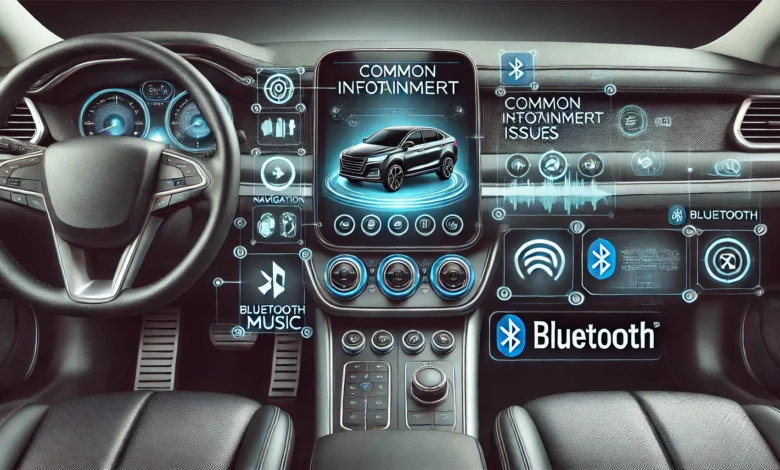
Modern vehicles come equipped with advanced infotainment systems, offering everything from navigation and music to hands-free calls and app integration. But as with any tech, these systems can sometimes glitch or fail to work properly. Below are common problems and solutions for fixing them.
1. Frozen Screen or Unresponsive Touchscreen
One of the most frequent issues with infotainment systems is a frozen or unresponsive screen. This can be caused by software bugs or excessive app usage.
Solution:
- Perform a soft reset by holding down the power button for 10-20 seconds.
- If the problem persists, a hard reset might be necessary. However, this will erase all stored data, so make sure to back up settings where possible.
- Check the car manual for specific reset instructions based on your model.
2. Bluetooth Connection Problems
Bluetooth connectivity is essential for hands-free calls and streaming music. When your car fails to connect to your phone, it can be frustrating.
Solution:
- Ensure that both your phone and the car system are updated to the latest software version.
- Forget the connection on both your phone and the car system, then reconnect from scratch.
- Try restarting both your phone and the infotainment system.
For more detailed tech help and troubleshooting guides, visit Techhelpbase.com.
3. Navigation System Not Working
GPS failures, such as wrong directions or inability to detect location, can turn a smooth ride into a stressful one.
Solution:
- Ensure that the GPS antenna or signal is not obstructed.
- If maps are outdated, update the navigation system through your car’s manufacturer website or a USB connection.
- Reset the system if the problem continues. Sometimes, it’s a software glitch that needs a restart.
4. No Sound from Speakers
If your infotainment system turns on but produces no sound, the issue could be software-related or due to wiring problems.
Solution:
- Check the audio settings, making sure the volume is not muted and that the right audio source is selected.
- Perform a system reset, which can often fix minor software glitches.
- If the problem persists, check the car’s wiring connections or consult a professional.
5. Apps Not Working or Crashing
Infotainment systems often integrate with third-party apps such as Spotify, Google Maps, or Android Auto. These apps may crash or fail to open correctly.
Solution:
- Ensure the app is updated to the latest version.
- Clear the cache or reinstall the app through the car’s system interface.
- Make sure the car software is up to date to ensure compatibility with the latest app versions.